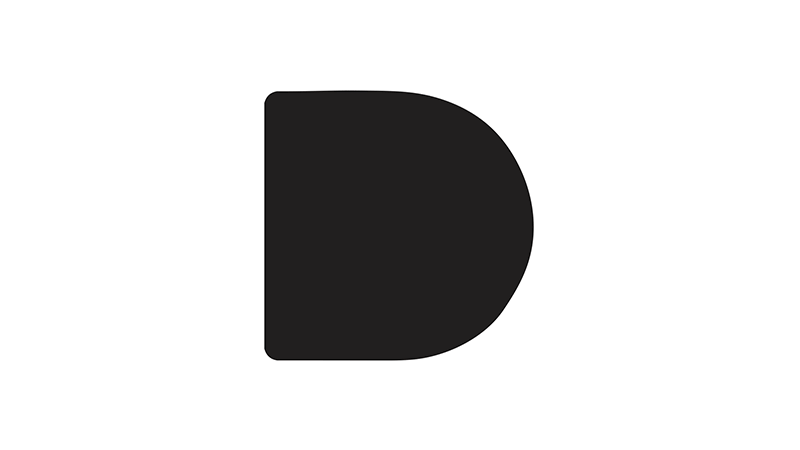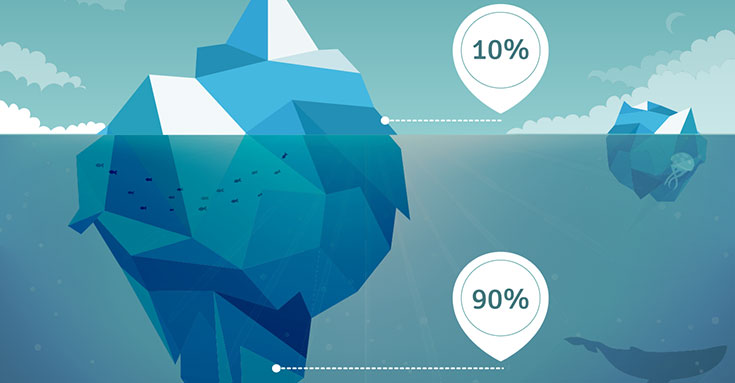Creating a great infographic without sharing it is like “winking” at a girl in the dark. You know what you’re doing but no one else does. With that said it’s important to remember that different social media platforms have different requirements when it comes to content.
If you don’t share your infographics the right way on social media, even if they’re good, you won’t get much engagement with them which is not what you want. So what is best practice when sharing infographics on social media? We break it down for you by social network.
If you’ve ever tried to post an infographic on Facebook, you know how bad it looks. This is because the normal format of longer as opposed to wider infographics usually gets resized super small. This makes it difficult to even see the content and visuals which is a waste of time. So how do you overcome it? By uploading a screenshot of the most compelling part of your infographic and sticking it in a post promoting the infographic. Don’t forget to include a link to the full infographic so people can see the whole thing. This will help drive traffic to your website as well.
An infographic is a visual representation of information designed to make the data easily understandable at a glance. People use infographics to quickly communicate a message, to simplify the presentation of large amounts of data, to see data patterns and relationships, and to monitor changes in variables over time.
A study done by BitRebels a few years back showed that infographics shared on twitter get 832% more retweets than images and articles. Those are staggering statistics which tells us that if your business has a Twitter account then you should definitely be sharing your infographics, just do it the right way. Twitter is text based so you will have to tweet a link to your infographic. Make your link a short link to save space and indicate that it’s an infographic by using #Infographic or writing [Infographic].
Infographics are quite popular on Pinterest for the B2B crowd. Fortunately, you can upload the entire image to Pinterest which is great news. If you really want to get noticed, you can create an entire board around the infographic or join group boards. Remember to hashtag for more visibility and include links back to the infographic as it appears on your website for some more traffic.